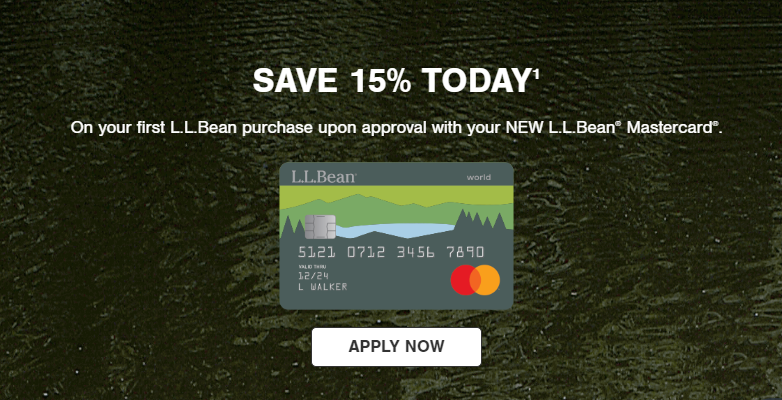L.L.Bean Mastercard Online Account Access:
Citibank offers the L.L.Bean Credit Cardholders to manage their L.L.Bean Mastercard account online anytime from their home or anywhere as they want. With this safe and secure web portal, they can sign up for a new L.L.Bean Mastercard Online Account or logging in to their existing account conveniently. And after that, as a registered cardmember, they can access all of their L.L.Bean Mastercard information and take better control over the finance.
L.L.Bean Credit Card Online Account Features & Benefits:
L.L.Bean Mastercard is issued and manages by Citibank N.A. By setting up an L.L.Bean Card Online Account, you will be able to do a lot of card and account management activities in a few clicks. Like you can
- Activate your new L.L.Bean Mastercard credit card
- Pay bills online
- Track card account activities
- Check balance and available credit
- View and receive statements electronically
- Enroll in paperless statements
- Review the payment due date
- Schedule payments or set up Auto Pay
- View and edit account information
- Set up text or email alerts and stay informed about various card activities
- View Bean Bucks details
- Review L.L.Bean Mastercard member benefits and more.
How to Set Up L.L.Bean Mastercard Online Account Access:
To take all these above-mentioned benefits from the L.L.Bean Credit Card Online Account Center, you must register and create an account on the site. There is no additional charge for using the service. Once registered, you can access the tools and features available to you.
For the account registration, first, you will need to provide some card information from your L.L.Bean Mastercard to verify your identity. Then you can set up your login and online profile. To initiate the procedure, keep your L.L.Bean Credit Card ready to access, and then complete the simple and easy steps listed below.
- Go to the Citibank L.L.Bean Mastercard Login Page, www.activate.llbeanmastercard.com
- Navigate to the Sign-On box at the left-hand side of the page. Click the “GET STARTED” button under ‘Set Up Your Account’ from the bottom of the box.

- Enter the Card Number and your Name exactly as they appear on your L.L.Bean Mastercard.
- Type the 3-digit Security Code or CVV found at the end of the signature panel on the back of the credit card.
- Enter the last 4 digits of your Social Security Number as the Primary Cardholder’s SSN.
- Click on the “Verify” button.
If you enter all the information correctly, the verification process will be successful. After that, you will move into the next steps of your L.L.Bean Credit Card Registration. In which you will need to create your user login credentials; select security questions and set the answers.
How to Log In L.L.Bean Credit Card Online Account:
You can log in and manage your L.L.Bean Mastercard Credit Card Online Account 24/7 once you complete the registration and setting up process. The login can be done wherever whenever you wish through the internet from any web-enabled device like a computer and smartphone. For logging into your L.L.Bean Mastercard Online Account, you can
- Visit the L.L.Bean Mastercard Login portal,www.activate.llbeanmastercard.com
- Enter the User ID and Password set up during the account creation in their respective fields on the Sign-On box at the left-hand side of the page.

- Click the “SIGN ON” button.
Before hitting the ‘Sign On’ button, you can check the “Remember My User ID” box under its field if you want to. It speeds up the login process and enables you to access your L.L.Bean Credit Card Online Account faster on the same device. But note that, you should not use the feature if you are on a shared or not-trusted device.
How to Recover L.L.Bean Card Online Account User ID & Password:
While logging in if you experience difficulties entering your L.L.Bean Mastercard Online Account, you can recover the account access. If you forgot or lost your login details, you can also use the same process to retrieve your User ID or reset the password. For that, you can use the self-help options, posted on the login section.
To start the recovery process, click the ‘Retrieve User ID’ or ‘Reset Password’ link, based on your need, under the ‘SIGN ON’ button. You will reach the designated page. For user Id retrieval, first, select if you have your L.L.Bean Mastercard on your hand or not. And then, submit the information you will be asked to verify your card account. Below are the card details you need to enter in this step.
- Card Number (If you have access to the card)
- Name as it appears on the card
- Security Code or CVV
- Last 4 digits of the Primary Cardholder’s SSN
For account safety and privacy, Citibank recommends the users to change their L.L.Bean Mastercard Online Account password at least once every six months.
How to Apply for L.L.Bean Mastercard Credit Card Online:
If you are a not L.L.Bean Mastercard Credit Cardholder, you can apply for one over the web. Online is one of the convenient, fastest, and hassle-free methods of application that you can do from the comfort of your home at any time.
Note that, the L.L.Bean Mastercard is only available for the applicants residing in the United States excluding US territories.
To apply for the L.L.Bean Mastercard online, you must have a registered user account in llbean.com. If you have not, you can create one before applying. And if you are already registered with it, you can log in to your existing L.L.Bean Mastercard Online Account and apply. To start the application process, you can
- Go to the same Citibank L.L.Bean Mastercard Credit Card Login portal as mentioned above.
- Entering the portal, click the “Apply online” link, next to ‘Not a Cardmember?’ located in the middle of the page.
- A message box will appear. Click on the “Continue” button on it. You will leave the Citibank site and be re-directed to the L.L.Bean site.
- You can also directly visit L.L.Bean official website at www.llbean.com and click the “L.L.Bean Mastercard” from the top right corner of the page.
- Both will lead you to the same L.L.Bean Mastercard webpage on which you can find the “APPLY NOW” button on various places.
- Click one of them to log in to your llbean.com account with the email address and password associated with it and apply.
- If you do not have an L.L.Bean Online Account, you can register for it by clicking the “CREATE ACCOUNT & APPLY” button.
- Then enter a valid Email Address that will be used as your llbean.com account username or login Id.
- Create a 6-16 characters long password combining of at least one uppercase letter, one lowercase letter, number, and special character,
Follow the prompts and set up your llbean.com account. Once you establish your L.L.Bean Online Account, log in to it and apply for the L.L.Bean Mastercard credit card. Your name and contact information will automatically be transferred to the application form. So, you do not need much time to complete your application.
If approved, the new card will be sent by mail in 7-10 business days. Your assigned credit limit will be based on your provided income and other factors.
L.L.Bean Smart Credit Card Features and Benefits:
Upon instant approval of your L.L.Bean Mastercard application, you will receive a one-time discount along with all other cardmember features. Some of them are
- Get 15% off the first L.L.Bean purchases for the application approval instantly
- Pay for eligible purchases on llbean.com
- Earn Bean Bucks on purchases i.e. 4% at L.L.Bean, 2% at restaurants and gas stations, and 1% all other purchases
- Redeem Bean Bucks on future L.L.Bean purchases: 1Bean Buck equals to $1 savings
- Free shipping and return shipping
- Free monogramming
- No annual fee
- Check Bean Bucks balances on your L.L.Bean Mastercard statement, in-store or by phone
- Manage L.L.Bean Mastercard Account Online and more.
Contact Information:
L.L.Bean Credit Card Online Account Access Customer Service Number: 1-866-484-2614
Technical Assistance Phone Number: 1-877-254-7783
Mailing Address:
L.L.Bean Mastercard
PO Box 6742
Sioux Falls, SD 57117-6742
Payment Address:
L.L.Bean Mastercard Payments
PO Box 9001068
Louisville, KY 40290-1068
Overnight Express Payment Address:
L.L.Bean Mastercard
Overnight Delivery/Express Payments
Attn: Consumer Payment Dept.
6716 Grade Lane
Building 9, Suite 910
Louisville, KY 40213
Reference :
www.activate.llbeanmastercard.com