Vibe HCM Vibe Pay Online Account Access:
Vibe HCM offers its clients a safe and secure online account center Vibe Pay to manage and browse all of their HCM needs conveniently. Vibe Pay, formerly known as ECI Pay, is a service of Vibe HCM. By logging in to it, you can view your checks, check benefit statements, request time off, update and view contact information, and many more.
Vibe HCM Inc. is a leading human capital management software company in the United States. The company not only provides HR transactions and solutions but also engages all employees with one central unifies platform. It offers HR, talent, recruiting, onboarding, engagement, analytics, and payroll software solutions. Partnered with the client companies Vibe HCM serves more than one million employees throughout the world.
How to Log In Vibe HCM Vibe Pay Online Account:
Vibe Pay Online Account Access is exclusively meant for the existing Vibe clients who are using ECI Pay or ECI Empower 2017 software applications. Note that, the ECI Pay has recently upgraded to Vibe Pay. It allows users to be self-sufficient with an intuitive user interface to navigate where they need to go quickly and easily.
If you are an eligible Vibe user employee, you can take the following steps to log in to your Vibe Pay Account online. Before beginning, have your Vibe credentials ready.
- Go to the Vibe HCM Vibe Pay Online Login Portal at vibepay.vibehcm.com
- Enter your Employee ID and Password associated with your Vibe Pay account in their fields in the middle of the page.
- In the following field, input your Client Code.
- Select the website’s terms and conditions checkbox.
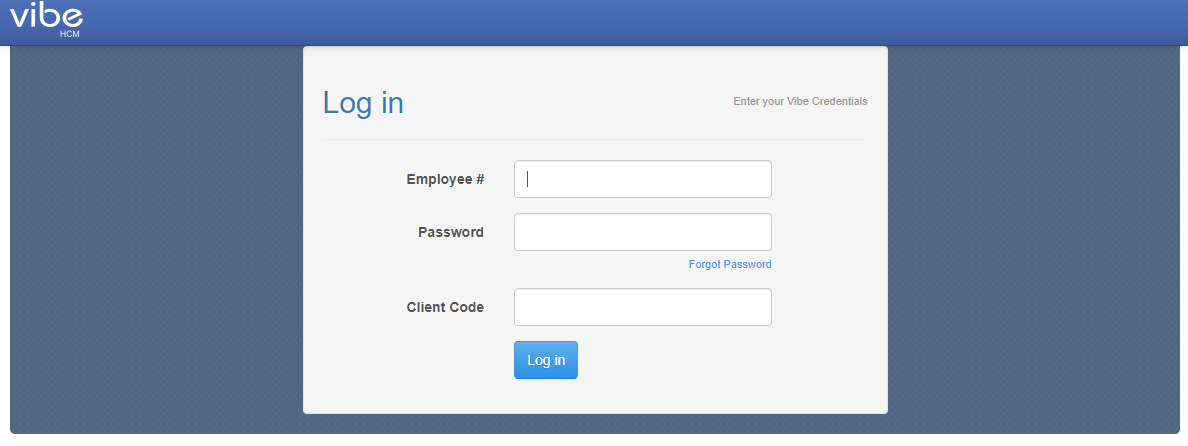
- Click the “Log in” button.
To use the Vibe HCM Vibe Pay Online portal, you may need the Report Viewer. If you do not have the application, you can download it by clicking the respective link posted below the login page.
How to Recover Vibe HCM Vibe Pay Online Account Login Password:
The employees who cannot recall their Vibe Pay Online Account password can reset it with the self-help tool provided on the login page. For that, you will need to
- Visit the same Vibe HCM Vibe Pay Online Login Portal at vibepay.vibehcm.com
- Click the “Forgot Password” link found under the right end of its entry field.
- Enter your Employee Number and Client Code on the next page.
- Tick the ‘I’m not a robot’ checkbox.
- Click the “Submit” button.
You will receive instructions on how you can reset your Vibe HCM Vibe Pay Online Account password. For further assistance, contact the HR department of your company.
Contact Information:
Vibe HCM Customer Service Number: 1-800-320-9530, 1-574-970-4400
Customer Support Email Address: generalsupport@vibehcm.com
Mailing Address:
805 Las Cimas Parkway, Suite 245
Austin, TX 78746
Reference :