How Can You Check the Balance of Vanilla Gift Card:
Vanilla Gift Card is one of the best prepaid cards. It is similar to other prepaid gift cards or debit cards. It is a flexible money management tool for your everyday spending. You can use your gift card for any online or in-store purchases.
Easiest Ways to Check the Balance of Vanilla Gift Card:
Before start using your Vanilla Gift Card, you should check your gift card balance. You can choose the following methods to check your gift card balance:
Check Vanilla Gift Card Balance through Online Method:
You can visit the official website of Vanilla Gift Card to check the balance. Make sure that you have your gift card details to check the gift card balance:
- Firstly, you need to click on this link balance.vanillagift.com
- Then, on the provided fields, you have to enter your Vanilla Gift Card number, expiration date, and CVV Code.
- After entering all the required details on the given fields, select the Sign In button.
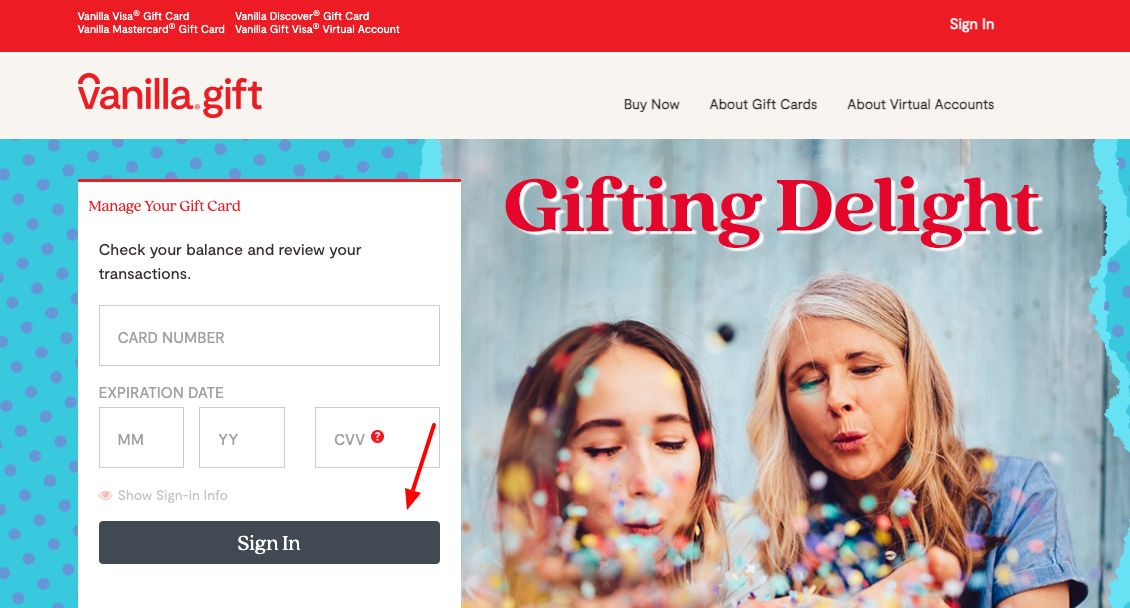
- Then, you can simply follow the on-screen guideline to check the Gift Card balance.
Check Vanilla Gift Card Balance by Phone:
You can also check the Vanilla Gift Card balance through your phone. You have to contact the customer service department to check your gift card balance. For the contact number, you have to check the back of your gift card.
Call At: 1-800-680-5941
Representative: 1-800-571-1376
If you purchased your card in Puerto Rico, then call at 1-866-585-8338
How to Purchase a Vanilla Gift Card:
They mainly provide two types of gift cards for their customers, Physical Gift Card and eGift Card. To purchase a Vanilla Gift Card, you have to follow these simple instructions below:
Purchase Physical Gift Card:
If you want a physical gift card, then you have to follow these simple instructions below:
- Firstly, you need to visit this link www.vanillagift.com/catalog.
- There you will get several Vanilla Gift Card designs.
- From there, you have to select any specific gift card to proceed further.
- Make sure that, the Mail option is selected there.
- Then, you have to select the gift card value between $10 to $500 from the drop-down menu.
- You have to select the quantity of your gift card.
- Then, either you can select a message or write a message for the gift card.
- After entering all the required details on the given fields, select the Add to Cart option.
- Then, simply open the Cart and select the Proceed to Checkout option.
- On the next page, you need to input your valid email address.
- Then, simply provide the shipping address in the next section.
- You have to select a shipping method from the list.
- After that, simply click on the Continue to Payment option.
Purchase eGift Card:
If you like to buy an eGift Card, then you have to follow these instructions below:
- You need to visit this link www.vanillagift.com/catalog
- Then, from the gift card list, you have to select any specific gift card.
- On the next page, you have to select the Email (eGift Card) option.
- Then, select the gift card value and enter the recipient’s email.
- In the next field, you have to re-enter the recipient’s email.
- Then, select the quantity of gift cards.
- You can also write a custom message for the recipient.
- After entering all the required details, you have to select the Add to Cart option.
- Then, go to the Cart and select on Proceed to Checkout option.
- Enter your email address and your phone number on the required fields.
- After that, you have to click on the Continue to Payment option.
How to Check Your Vanilla Gift Card Order Status:
To track your order status, you can follow these instructions below:
- You have to click on this link www.vanillagift.com/trackorder.
- Then, enter your registered email address and password on the given fields.
- Then, you have to click on the View Order option to proceed further.
If you don’t want to login into your account, then you can follow these instructions below to track the order status:
- You have to visit this link www.vanillagift.com/trackorder
- There, you will get to see the Guest Track Order option.
- You have to enter your registered email address and order number in the required fields.
- After entering all the required details on the given fields, select the View Order option.
How to Use Vanilla Gift Card:
- Before using your gift card, make sure that the Vanilla Gift Card balance is more than your entire purchase cost.
- Then, you have to select the Credit or Debit option as the Payment Method.
- In the payment method section, you have to provide your card details.
- Then, in the bill address section, you have to enter your name and address.
Lost or Stolen Cards:
If you have lost your card or your gift card is stolen, you should immediately notify them by calling 1-833-322-6760. You can have to provide your card number and other identifying information. They cannot provide a replacement unless you give your card number and all the other requested identifying information.
Contact Info:
If you have any queries about your Vanilla Gift Card, then you can contact the customer service department at 1-833-322-6760.
Reference Link:
www.vanillagift.com/trackorder
