Kent Vision Online Account Login:
The University of Kent offers the student, staff, and applicants of the institution Kent Vision, a business change program to support student experience improvements as well as their lifecycle administration. The program aims to establish a digital campus for students and staff with a fully integrated suite of mobile-enabled services.
How to Log In to Kent Vision Online Account:
Kent Vision is a complete administrative solution to increase staff activity for the full student lifecycle and to support student success. If you are an eligible student of staff of the University of Kent with the required login credentials, you can log in to Kent Vision Online Account.
- Visit the Kent staff website, staff.kent.ac.uk, and click on the KentVision link at the top middle of the page.
- Or, you can directly go to the Kent Vision portal evision.kent.ac.uk
- Select between the ‘Applicant login’ and ‘Student and staff login’ options based on your requirements.
- Enter your username and password in their respective fields for Applicant Login.
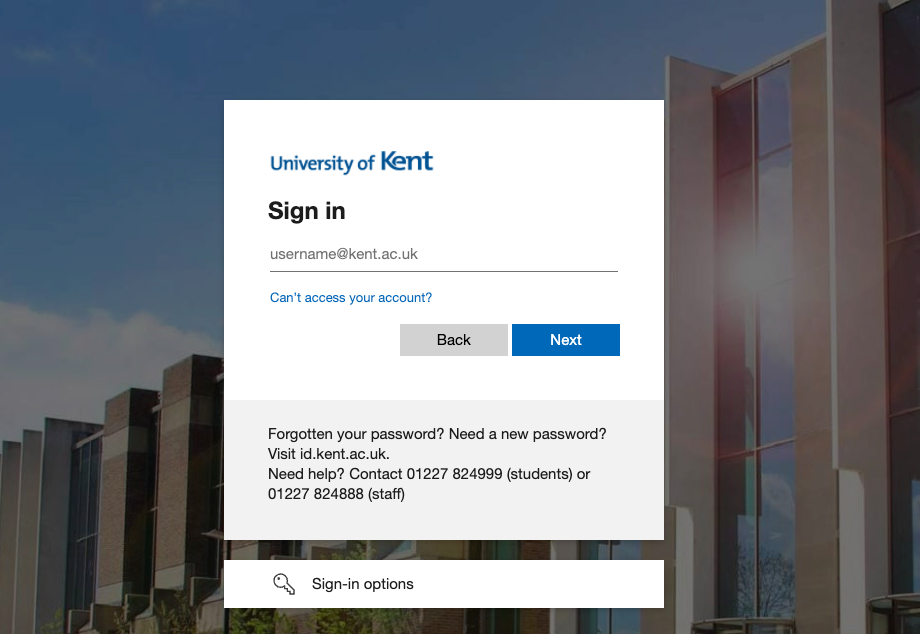
- If you go for the ‘Student and staff login’, you have to log in to your Microsoft account with the registered Kent email address (e.g. username@kentac.uk) and the password.
Once you sign in the applicant, staff, or student portal successfully, you can access the new system of Kent Vision including the full guidance on what to find where.
How to Recover Kent Vision Online Account Access:
The student and staff of Kent University who cannot access their Kent Vision Online Account or forgot the password to log in can recover their account by confirming their identity. For that, just visit your Kent Vision Microsoft account landing page by clicking the Student and staff login at evision.kent.ac.uk
Use the “Can’t access your account?” link from the bottom of the entry field and then select the first option of “Work or school account”. On the Microsoft Online Password Reset page, enter the email or username linked with your account and the security character provided in the picture or the words in the audio. As an applicant, if you forgot your Kent Vision Online Account password, you can follow the steps given below.
- Go to Kent Vision Online Login Portal evision.kent.ac.uk
- Click on the ‘Applicant login’ box and then the “Forgotten your username or password?” link under the red ‘Log in’ button.
- Enter the username which is the email address that you originally applied with or your 8-digit Kent ID emailed to you by Kent while acknowledging your application.
- Type your surname and date of birth in their respective fields and click the “Go” button for verification.
Once Kent identifies you, you will receive a temporary password in your registered email address. Sign in to your Kent Vision Online Account using that and you will be prompted to change the password by creating a strong new password for security.
Kent Vision Features & Benefits:
Kent Vision Online Account Login allows the users to deliver the following working features:
- Recording attendance, production of attendance sheets, and its maintenance and correction
- Enrollment and registration for the transition of applicants to fully registered students for re-registering
- Design, form, and implement operational general reports throughout the student life cycle to support the business process
- Module diets and online module registration for each course in an academic year
- Schedule timetables, student assessment management, and register module process online
- Scholarships and bursaries administration through the application, assessment, awarding, payment, and reporting
- Student support for disability and their inclusive learning plans
- Kent Vision timetable views for teaching, non-teaching, and skills workshops
- Student immigration compliance includes accurate and updated passport and Visa documentation for all overseas students
- The official recommendation for students’ progression and awards
- Easy and traceable communication with students within e-Vision and store all student record for complete audit trail
Contact Information:
Kent Vision Email Address: kentvision@kent.ac.uk
Mailing Address:
Cornwallis Octagon SE105
Cornwallis South Street
University of Kent
Kent
CT2 7N
Reference:
