Netspend Prepaid Card Activation & Login:
Have your new Netspend Prepaid card reached you in the mail recently? Then, you may need to activate the card to use and unlock the full features associated with it? In that case, Netspend gives you the choice to activate your card online without going anytime from the comfort of your home. In addition, you can register for online access to manage the card activities the way you want 24/7 over the web from any internet-accessible device like your computer or smartphone.
How to Activate Netspend Prepaid Card Online:
To activate your Netspend card online to add money to it and start using it, you can follow the steps listed below. Before beginning, have your new Netspend Prepaid Mastercard or Visa Debit Card on your hand to access the requested information during activation.
- Visit the official Netspend Prepaid Card website, www.netspend.com
- Click the “Activate Card” link found just left to the sign-up option at the top right corner of the homepage.
- Go to www.netspend.com/activate to directly land on the page.
- Fill out the Card Number and Security Code fields with the right information from your new Netspend Prepaid Card.
- Click the “CONTINUE” button and follow the on-screen instruction.
- Provide the requested verifying information to confirm your identity.
If all the steps including ID verification are completed rightly your Netspend Prepaid Debit Card will be activated. Now, you can use the card to shop online, make purchases in-store, get eligible cashback, and many more.
Note that you cannot activate your Netspend Prepaid Card before you receive it. So, you must wait until the card arrives for you. It will usually deliver to you within 7 to 10 business days after the application is approved.
How to Register for Netspend Prepaid Card Online Account Login:
Apart from activating the card online, you can manage your money with Netspend Prepaid online by registering for the service and creating your login credentials. To register for your Netspend Card Online Access, you can use the brief guide given here.
- Visit the Netspend Account Login page at www.netspend.com/account/login or click the “Log In” button on the top right at www.netspend.com
- If you are on the activation page, scroll down and select the ‘Login’ option on the left-middle of the page.
- Navigate to the middle on the Netspend ‘Account Login’ page and click the “Register for Online Access” link
- After you are on the registration page, www.netspend.com/account/register enter your 16-digit Netspend Prepaid Card number and 3-digit Security Code in their fields.

- Click the “CONTINUE” button to create your username and password for your Netspend Prepaid Card Online Account Login.
How to Log in to Netspend Prepaid Card Online Account:
Once you set up the online access for your Netspend Prepaid Debit Card, you can log in to that Online Account and handle your money your way. For logging in to your Netspaend Prepaid Card Online Account on the web, you can
- Go to www.netspend.com and click the “Log In” button from the top right.
- Or, directly visit the NetSpend Prepaid Card Login Portal at www.netspend.com/account/login
- Enter your registered username and password in the provided space.
- Select the “Remember username” checkbox if you want to speed up your Netspaend Prepaid Card Account login procedure the next time.
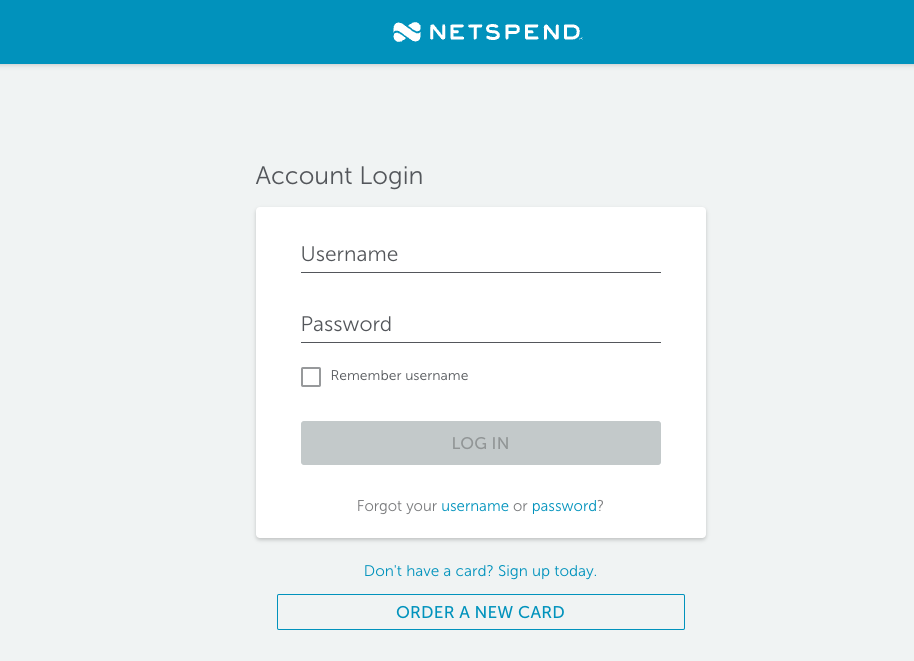
- Click the “LOG IN” button to access your Netspend Prepaid Card Online Account.
Once logged in, you have all your card details at your fingertips and can take benefit of all the useful tools of the Online Netspaend Prepaid Account Center.
Like you can add money, set direct deposits, enroll in Anytime Alerts, activate Netspaend Payback rewards, etc. to manage your finance at hours match for you.
How to Recover Netspend Prepaid Card Online Account Login Information:
It is very easy to recover or reset your Netspend Prepaid Card Online Account login credentials with the help of online self-help tools. For that, all you need to do is
- Click on the “username or password?” link next to ‘Forgot your’ depending on your requirements below the ‘LOG IN’ button.

- Enter the Email Address if you have forgotten your Netspaend Prepaid Account Online username
- For password resetting, enter the primary cardholder’s Username and Email Address both and click the “CONTINUE” button.
You will receive the password resetting message or the username in your email registered with your account. Use the instruction and regain your Netspend Prepaid Card Online Account Login.
Contact Information:
Netspend Prepaid Card Customer Service Number: 1-866-387-7363 (Toll-Free)
Email Address: customerservice@netspend.com
FAX: (512) 857-0263
Mailing Address:
Netspend Corporation
PO Box 2136
Austin, TX 78768-2136
Reference: