TimeStation offers employers to register and log into timestation.com and manage their employees’ in and out time over the web without any hassle. TimeStation is a cloud-based fast-scan technology time and attendance system where managers can log in to their TimeStation Online Account and track employee time anytime anywhere. The employees also have access to view their time, activities, and other functions made available to them on their smartphone using TimeStation App.
How to Sign Up for TimeStation Online Account:
TimeStation service is free for the company or organization with up to ten employees. For larger businesses, affordable monthly packages with simple pricing are also available. However, you can start TimeStation with the free plan and later upgrade as your organization grows.
No credit card info, no cancelation fee, and no contracts are required to sign up for this service. All you need to do is go online and take the steps right below.
- Visit the TimeStation website at www.mytimestation.com
- Click the “Signup” option from the menu bar at the top of the homepage or the green “Signup for FREE” button on the left of the screen.
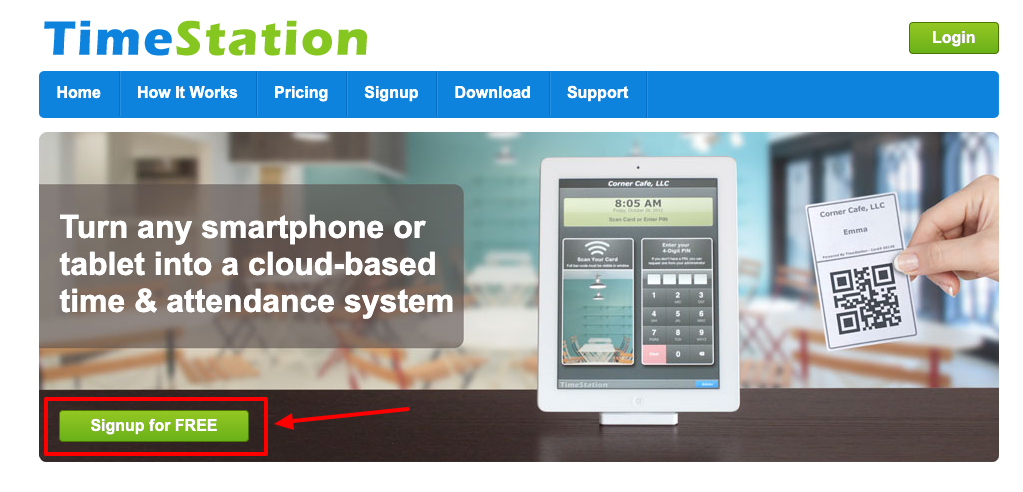
- Enter your Company Name, and eMail in their fields.
- Create your password and confirm it by re-entering.
- Tick the checkbox to agree to the TimeStation terms of service and privacy policy.

- Click the “Create Your Account” button.
TimeStation Login Guide Online:
Once you signed up, you will need to log in to your TimeStation Online Account to add your employees. The existing TimeStation clients can also log in anywhere they have access to the internet and manage their employee attendance data. For logging in, you can
- Go to the TimeStation site, www.mytimestation.com
- Click the green “Login” button at the top right corner of the page.

- Or, directly visit the TimeStation login page at www.mytimestation.com/Login.asp
- Enter the email you have provided during sign-up.
- Type the password set for your TimeStation Online Account and hit the “Login” button.
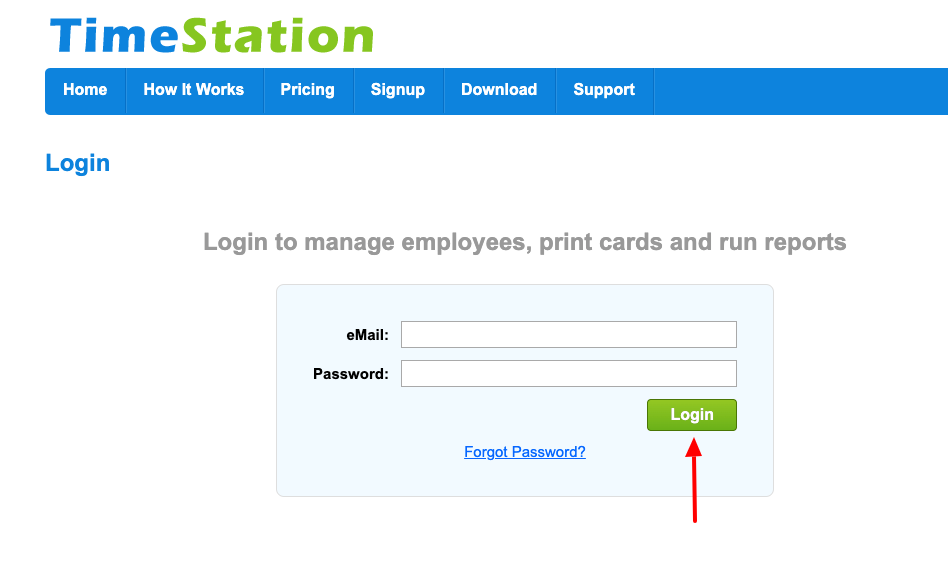
After you are logged in, you can track your employee attendance, print the employee card, run reports, view the spent times, calculate pay, and many more.
How to Reset TimeStation Online Account Login Password:
The TimeStation users, who have forgotten their TimeStation Online Account password and are unable to log in, can reset it online through the self-service option given on the login page.
To get started with the resetting procedure, you may go to the TimeStation Online Account Login Page and click the “Forgot Password?” link found at the bottom of the login box. Submit your TimeStation Email and do as you will be instructed on your screen to create a new password and regain your TimeStation Online Account Login.
TimeStation Login Features & Benefits:
TimeStation is a great solution for small and medium-sized organizations for employee time and attendance management without the usual costs. The system runs on almost all smartphones and tablets and provides the users with the following benefits.
- No need to install software or maintain a server as TimeStation works in the cloud
- GPS location tagging for the employees to punch in and out from
- Fast scan technology to punch in and out in seconds
- Option to Punch by PIN if the employee card is unavailable
- Access time and attendance data of the added employees anytime
- Track time spent across multiple clients and projects
- Use for schools, clubs, or groups to view student attendance or member attendance
- Advanced multiple online reporting exported to different formats to easily integrate with payroll systems
- Employee self-service portal for the employees to view their own attendance, punch in and out, run reports, and edit info.
- Full control to the managers over the TimeStation functionalities which the employees have access to
- Off-line mode if the internet access is unavailable to automatically synchronize the TimeStation data when the connection is live
- Link many TimeStation accounts to the company to track the time and attendance in different locations and departments
Contact Information:
Email Address: support@MyTimeStation.com
Mailing Address:
TimeStation, LLC
1 Bridge Plaza North, Suite 275
Fort Lee, NJ 07024
Reference:
